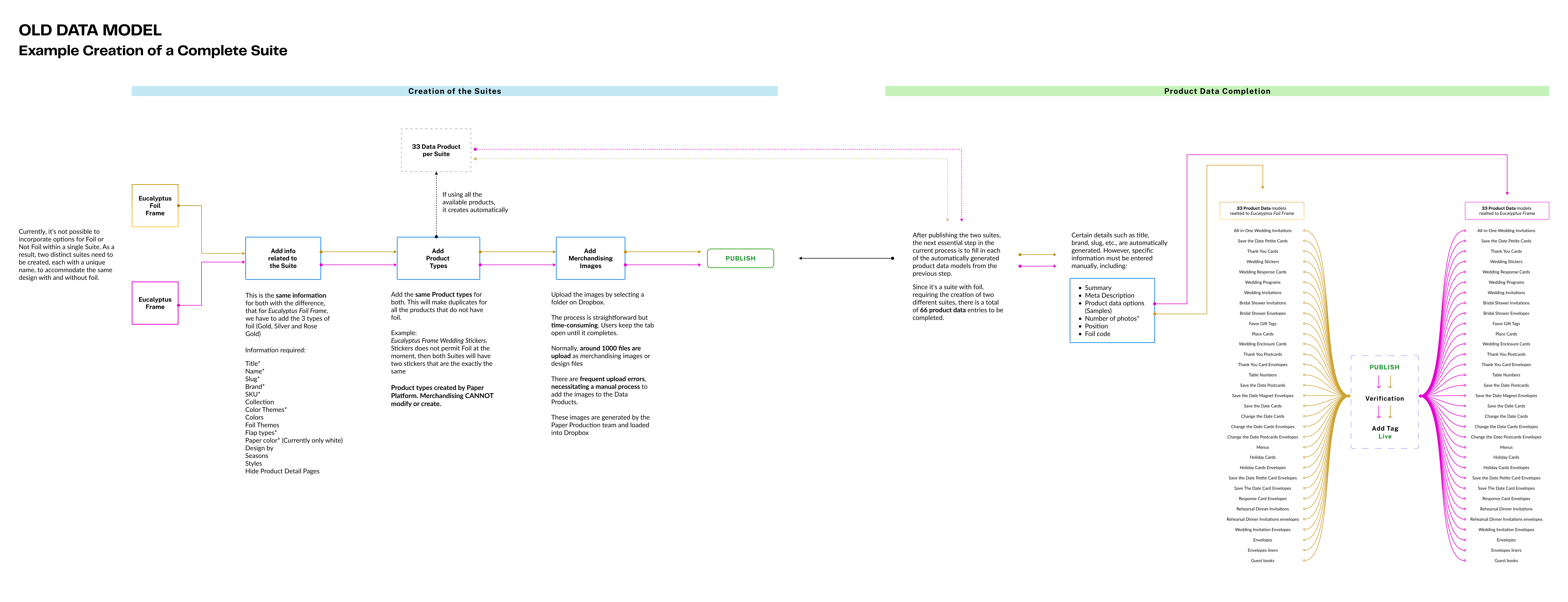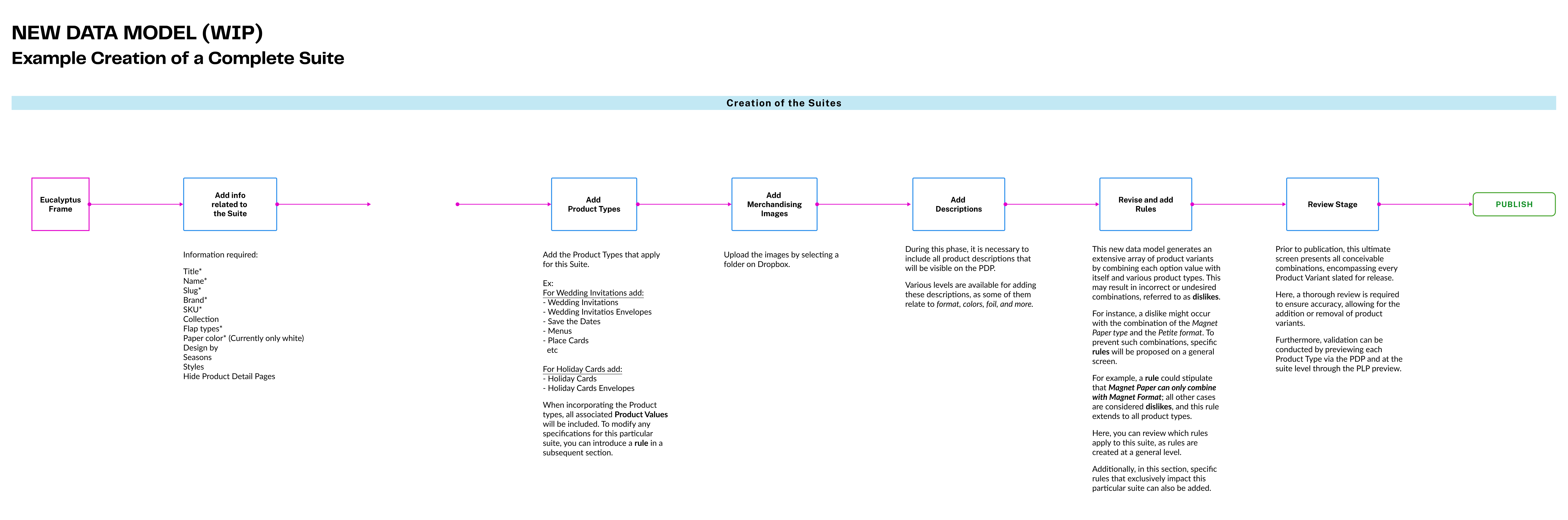Welcome to our exploration of the redesigned product catalog system for a wedding e-commerce platform. We set out to enhance the platform's ability to manage a wide array of wedding invitations and customizable options, such as foil, colors, and paper types.
Our previous data model was constrained by rigidity, requiring substantial engineering effort for each new product release, which limited scalability and slowed down time to market.
To overcome these challenges, we reimagined the system to increase flexibility and efficiency. We streamlined user flows and updated interfaces to support a more dynamic product setup. With the new design, merchandising teams can independently manage product attributes and variants, reducing the need for developer assistance. This self-service approach simplifies workflows, accelerates product updates, and enhances the overall user experience, making it easier for customers to explore and personalize their wedding invitations.